In this article, we are covering ways to create multiboot Linux USB drive through MultiBootUSB and MultiSystem applications available for Linux.
Do you know you can put multiple Linux distributions in a single USB drive and boot any of them whenever you want?
Read : Best text editors for Linux
It saves you the hassle of formatting a USB drive to replace existing distribution with another. If the USB drive has sufficient storage, you can simply add another distribution to the list and GRUB asks you to choose which one to boot from next time.
Lets see the two applications which you can use to create multiboot Linux USB drive.
Create multiboot Linux USB drive
MultiBootUSB
MultiBootUSB is an awesome tool that allows you to put multiple Linux distribution on a single USB device. You can install any no. of distributions and remove some of them without the need of clearing up the entire USB drive.
It’s available for Linux and Windows.
Features
- Support multiple Linux distribution booting.
- Not happy with one of the installed OS? You can remove it without formatting USB.
- Writes ISO directly to the USB drive.
- Uses grub2 instead of legacy grub.
How to install MultiBootUSB
Official website of MultiBootUSB is down, the only way currently available is to clone the source code from Github which can be then be used to launch the application.
You will need git to clone the multibootusb repository.
sudo apt-get install git
Once done, use below terminal command to clone it.
git clone https://github.com/mbusb/multibootusb
To execute multibootusb, you would have to install some more packages. These are the dependencies needed :
- python3-pyqt5
- p7zip-full
- parted
- util-linux
- python3-pyudev
- mtools
- python3-dbus
- python3-six
To install these, use blow command :
sudo apt-get install python3-pyqt5 p7zip-full parted util-linux python3-pyudev mtools python3-dbus python3-six
Once done, navigate to multibootusb cloned folder and run this command to launch it.
cd multibootusb sudo python3 ./multibootusb
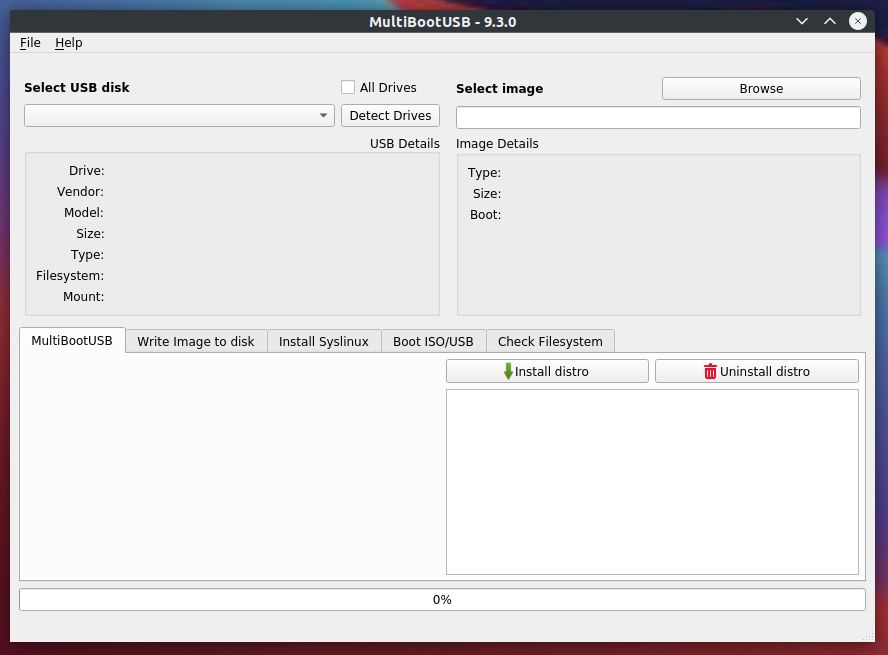
MultiSystem – LiveUSB Creator
MultiSystem is another application from liveusb.info that gives you the feature of putting multiple Linux distributions on a single USB device.
It comes with selection of most popular Linux distributions which it will download and install it.
It’s a free software licensed under GPLv3.
How to install MultiSystem
To install MultiSystem, download the archive from below link and use any archive manager to install it.
http://liveusb.info/multisystem/install-depot-multisystem.sh.tar.bz2
If you don’t have any archive manager installed, extract it and use below commands to install it. xterm is required for MultiSystem installation.
sudo apt-get install xterm cd Downloads ./install-depot*
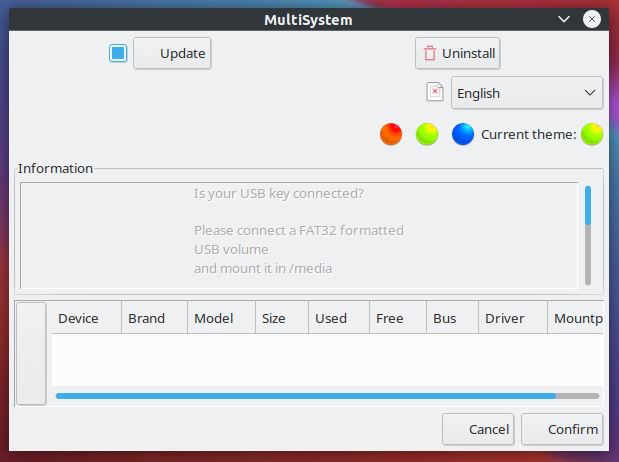
Wrapping Up
Using any of the two mentioned applications, you can easily create a multiboot Linux USB with multiple Linux distributions and boot into any one of them.
Do you have any other suggestions or facing any issues while installing or using any one of them? Let us know in the comments.






Iker
Will this help to boot with UEFI a non UEFI bootable linux distribution like slax?
Ambarish Kumar
I might need to check that first with these 2 application. Ventoy is another such program that allows using the ISO itself, that could serve the purpose; I will be adding it to the list soon.