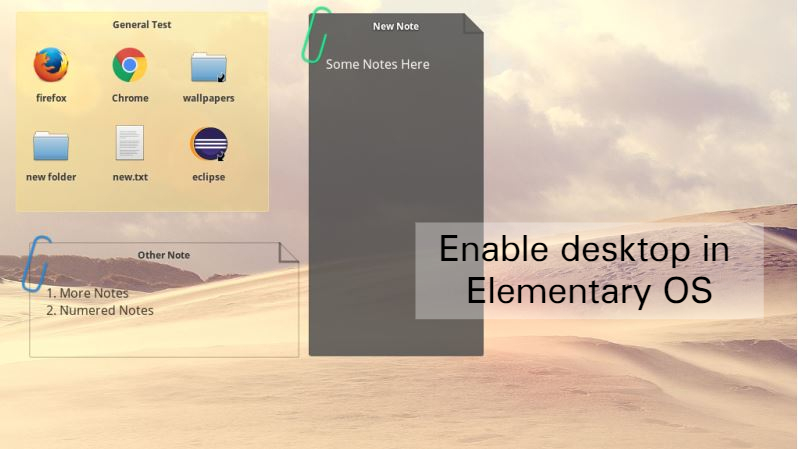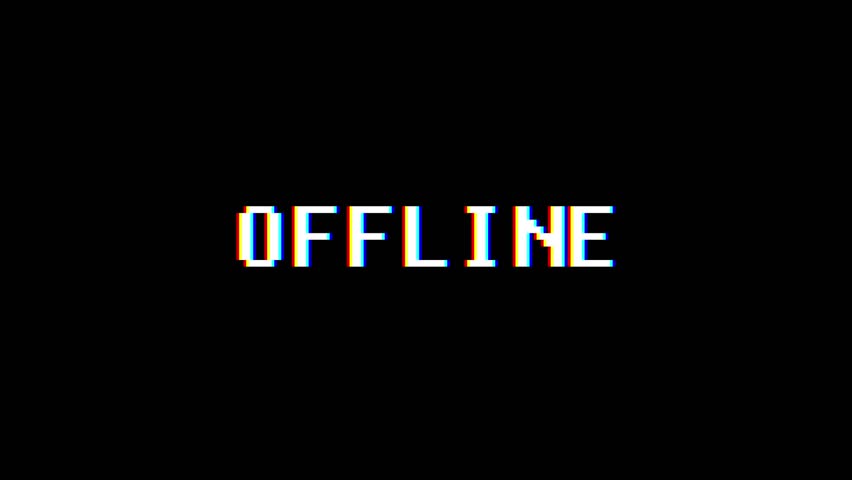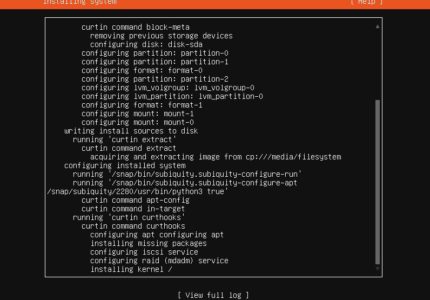Desktop in Elementary OS is kinda dumb and do not allows you to use it. In this article, we will see how to enable desktop in Elementary OS.
Elementary OS frustrates in one thing – it do not allow the desktop to be used in any way. You can’t keep a file or create a directory on the desktop, nor you can place a shortcut for easy use. Any other distribution like Ubuntu or Linux Mint allows you to use your desktop where you can keep applications and files which you need frequently and you don’t want to dig deeper in your filesystem to find it.
There is a way though. There is a utility available called Desktop folder which can enable desktop in Elementary OS . You can install it via AppCentre with a click and use it.
Read : What’s new in Elementary OS 5.1
Features of Desktop Folder
Desktop Folder covers almost all usage of the desktop you can possibly think of.
- You can access files, folders and applications from your desktop.
- Activates the right click on desktop.
- Supports drag and drop for files, apps, links inside panel to quickly use next time.
- You can also resize the panel, reposition it on the screen and change background colours.
- You can keep notes on the desktop and display photos.
- It also revives the desktop by enabling Super Key + D to display Desktop at any point of time.
Enable desktop in Elementary OS
Desktop Folder is available in official AppCentre of Elementary OS. You can search and download it. It’s free and is not even an MB in size.

How to use Desktop Folder
Right clicking on the desktop gives you an option create a New Folder, empty file, link to a file or a folder, panel, note and Photo.
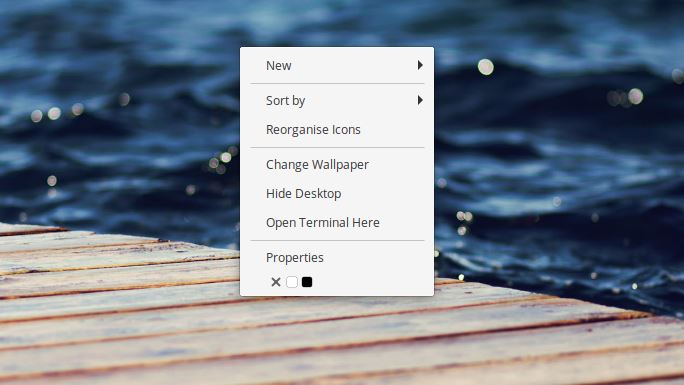
You can change Wallpaper and Open Terminal from the desktop itself.
Under Properties, you have two option – This Panel, General. Under This Panel, you would have the option to change the icon arrangement to Free or Grid or let the app manage. You can even select to Lock icons on the screen. You can turn on the text shadow, make it bold and decide icon spacing.
Under General, you can decide whether you want to keep Icons on desktop, and store icons as per resolution. You can select the default icon arrangement and default icon spacing.
Wrapping up
Latest release for Desktop Folder is v1.1.2 with reorganised menu, enabled double click on photos to open, added translation and some minor bug fixing.
Desktop Folder can be used enable desktop in Elementary OS. It can improve your overall Elementary OS experience. Feel free to try it and let us know in the comments.