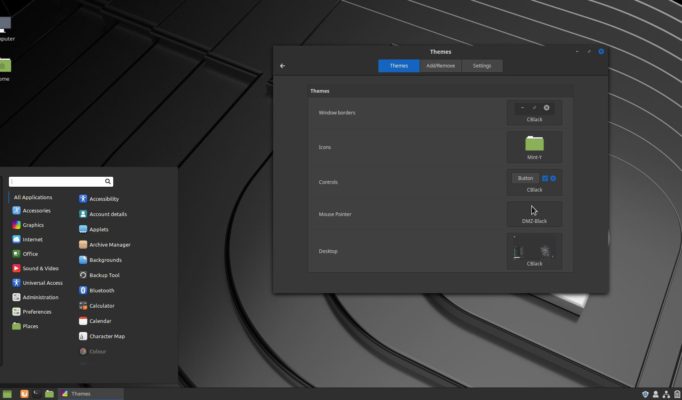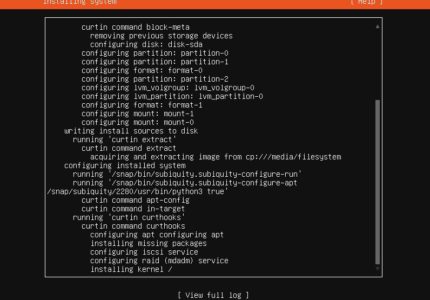The articles covers the steps to install themes in Linux Mint and the different configuration options available.
Linux Mint comes with a beautiful and polished look. Everything seems perfect until you get bored and decide to change it. The process is much easier in Linux Mint – there is no need to install a Tweaks application or do it manually.
Linux Mint comes with a Themes app to add and remove themes, update individual components of your theme-ing and has a great collection of some of the finest themes out there for Cinnamon.
Read : Linux Mint in VirtualBox
The article covers the description to different options under Themes and how to install, add or remove Linux Mint themes. I am using Linux Mint 19.3 Tricia Cinnamon flavor for the documentation and screenshots.
You can open System Settings > Themes or search for ‘Themes‘ directly from the Menu.
Themes – options
Windows borders – has three options Mint-X, Mint-Y and Mint-Y-Dark.

Icons – It has more than 30 Icons sets to choose from.
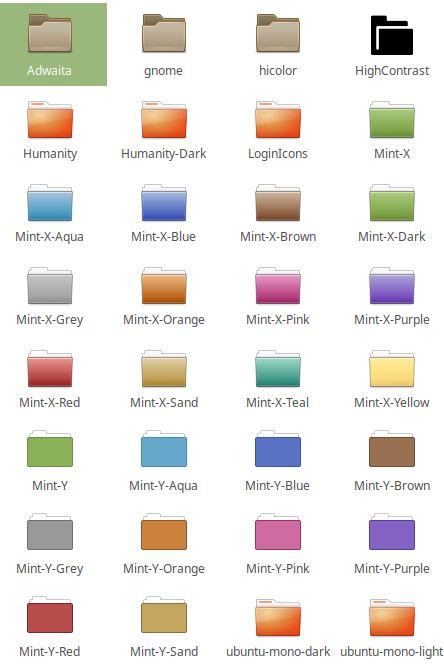
Controls – To customize controls in terms of how it looks and coloring.
Mouse pointer – in black and white.
Desktop – Default colors and looks for your desktop.
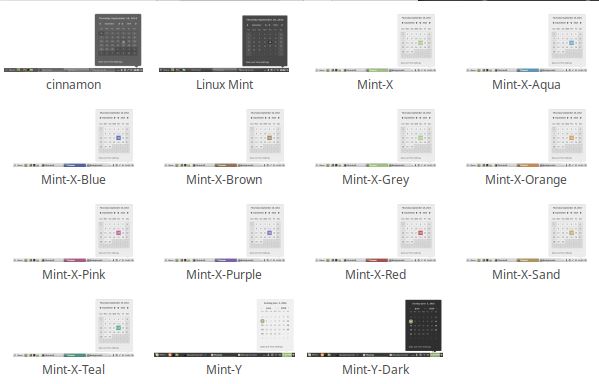
Add/Remove
Add/Remove section lists down some of the best Linux Mint themes. It can be sorted based on Name, Popularity, Date and Installed. There is no need to install a Tweaks or compile a theme from github if you are Linux Mint user.
These themes are listed from the Cinnamon Spices official website.
https://cinnamon-spices.linuxmint.com/themes
Settings
It includes Miscellaneous options to show icons in menu and on buttons.
How to install themes in Linux Mint
To install themes in Linux Mint, click on the download icon in from of the configuration tool. Once downloaded, navigate to the themes section and update each of the options to the new theme.
I downloaded CBlack Linux Mint themes and changed the Windows borders, Controls and Desktop to CBlack and here is how it looks now.
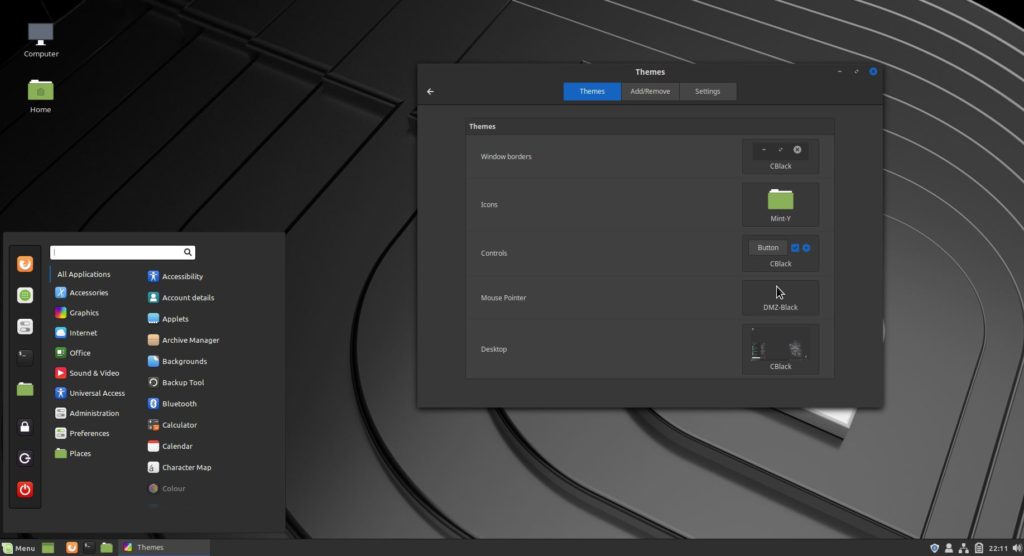
Wrapping up
In case you come over of a theme not available under Cinnamon Spices, you can download the theme and extract it under ~/.themes to use it.
Are you satisfied by the default Linux Mint theme? If not, which theme(s) excites you the most? Let us know in the comments!