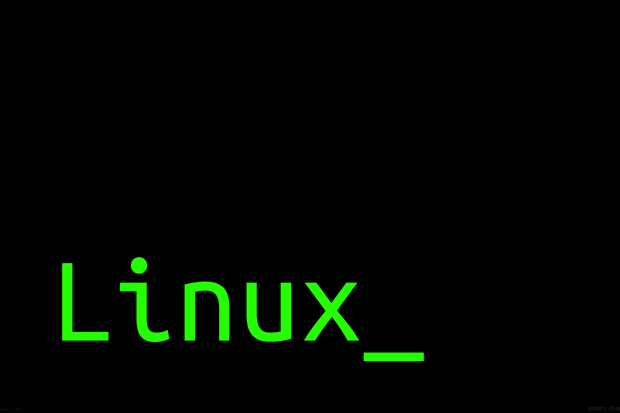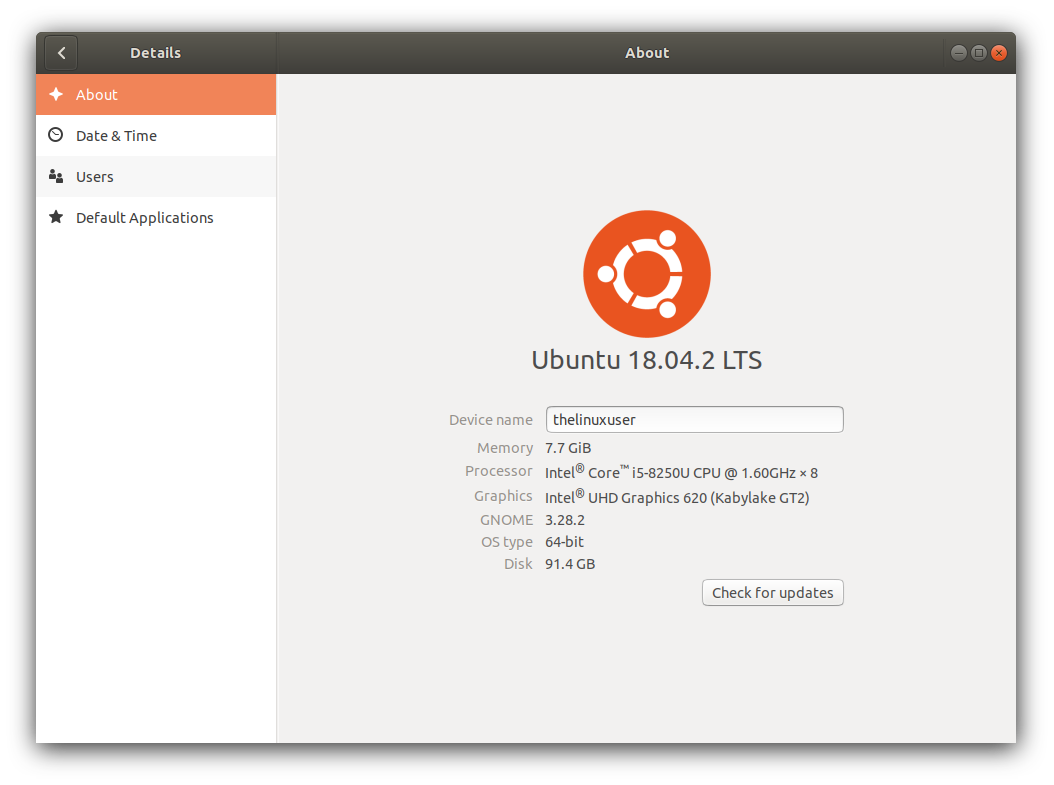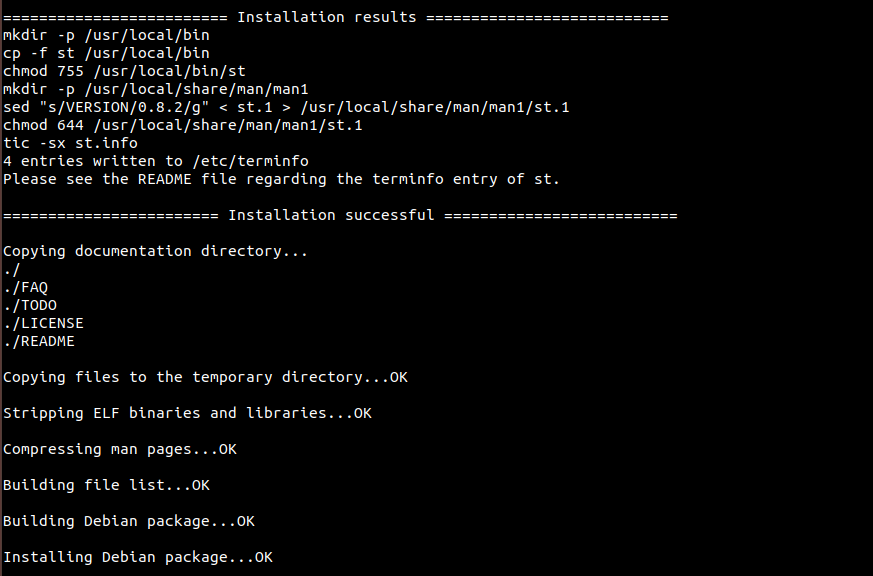In this article, we are covering some of the less used Open Source Linux terminal emulators for our readers.
Where’s the fun of using Linux with all GUI and no command line?! If you are a Linux user, chances are already pretty high that you love Terminal and even if the distro you are using has a dedicated AppStore and all fancy User Interface, you just press Ctrl + Alt + T and get your things done.
Linux over years, has evolved in a complete package and the user interface is neat and beautiful these days. Distributions like Ubuntu / Mint provides a complete user interface and a new user don’t really need to open terminal for the day to day activities.
The intermediate / advanced users can’t live without terminal though! Though every distributions ships a terminal already, we are covering some of the less used Linux Terminal Emulators for you.
st simple terminal emulator
st is a simple Linux terminal implementation for X. The developers believe xterm is bloated for something as simple as a terminal emulator and came up with st as a lightweight replacement for it.

st terminal implements clipboard handing, XIM support, true colors support, fallback fonts, mouse and keyboard shortcuts among others.
Installation
Download https://dl.suckless.org/st/st-0.8.2.tar.gz
Open terminal and use the below commands to install it.
sudo apt-get install libx11-dev libxft-dev cd st make sudo checkinstall
Configs are placed under config.h file with documentation included. You can read more about installing from source code.
cool-retro-term Linux terminal emulator
cool-retro-term is another Linux terminal emulator which gives a retro look similar to old cathode tube screen.
It comes in three flavors – Default Amber, IBM DOS and Default Green and all of them looks old and nice.
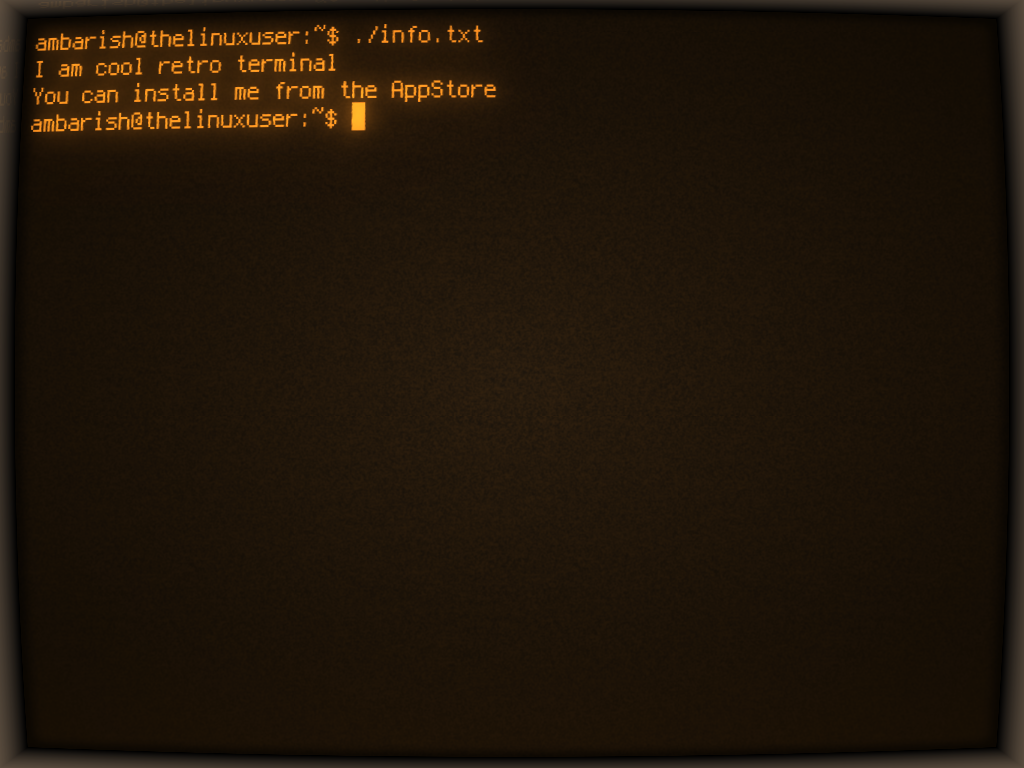
Installation
AppImage is available for cool-retro-term. You can get a copy, make it executable and execute it.
wget https://github.com/Swordfish90/cool-retro-term/releases/download/1.1.1/Cool-Retro-Term-1.1.1-x86_64.AppImage chmod a+x Cool-Retro-Term-1.1.1-x86_64.AppImage ./Cool-Retro-Term-1.1.1-x86_64.AppImage
Extraterm Linux terminal emulator
Extraterm is a beautiful cross platform Linux terminal emulator which, though in development phase, provides overall a somewhat stable experience. It promises to provide a toolbox for working with your terminal and command line applications.
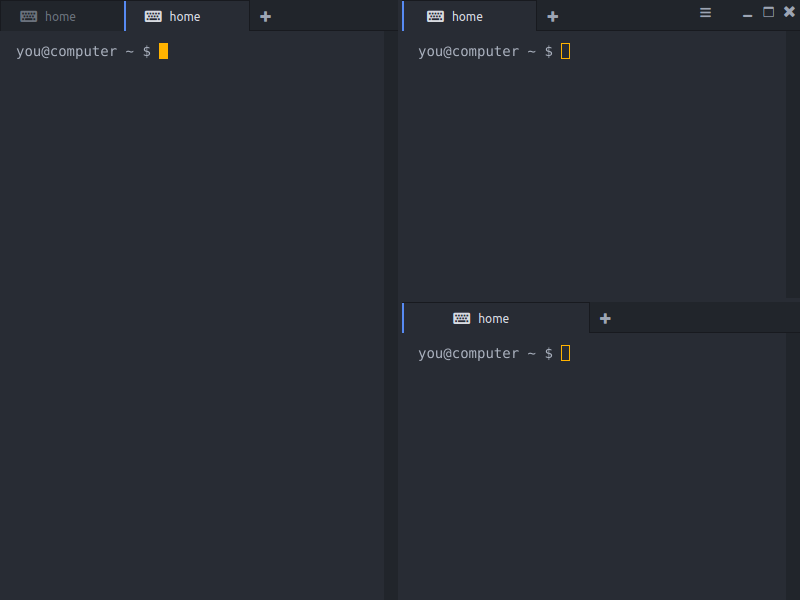
Features
- Cross platform with support for Linux, MacOS, Windows WSL, Powershell
- Supports multiple tabs and panes and splitting of them in any way
- Supports color emojis and images in terminal
- Shell integration, Unicode support, Global shortcuts
- Text zoom, configurable key bindings etc.
You can read the complete feature list here.
Installation
Linux user just needs to download the ZIP file and run the executable. Get a copy from here.
Yakuake
Yakuake is a drop down terminal emulator licensed under GNU General Public License (GPL), Version 2 and developed by KDE. It’s based on Konsole and features tabbed interface with various configuration options.
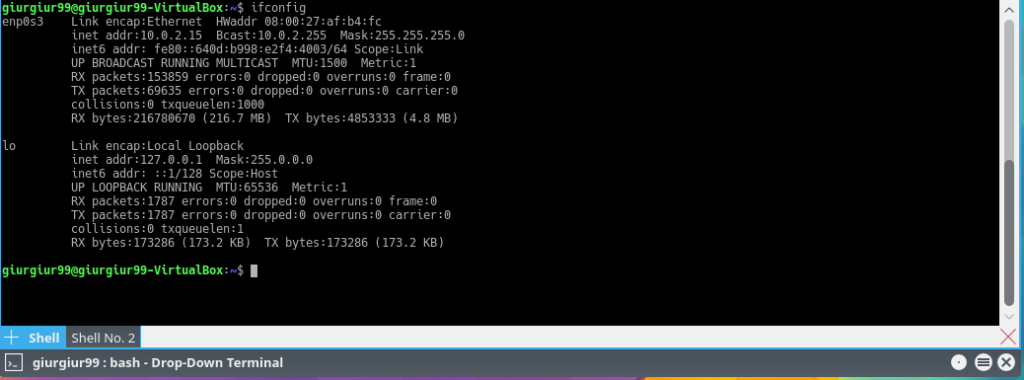
Features
- Drop down emulator with tabbed interface.
- Configurable dimensions and animation speed.
- Sophisticated D-Bus interface .
- Manage profiles, configure shortcuts and notifications
Yakuake is available in AppStores. You can install it from there or use Terminal to install it.
sudo apt-get install Yakuake
Once you install Yakuake and launch it for the first time, it asks you to select the keyboard shortcut to open and retract the Yakuake window which is tabbed on the top of your screen.
You can adjust the width and height, keep window open when it loses focus or change to full screen mode.
Wrapping Up
Chances are that you are already aware of at least one of them. You can use any of these Linux terminal emulators if you are bored of the default one shipped with your distribution.
Did I miss something which is not that famous but works pretty fine? Let us know in the comments.