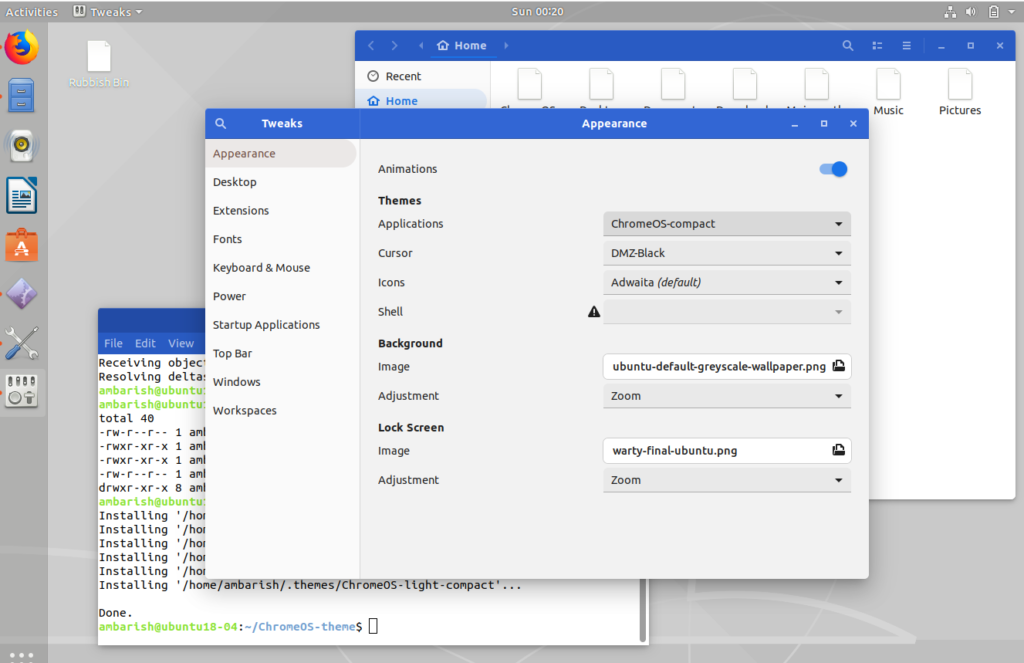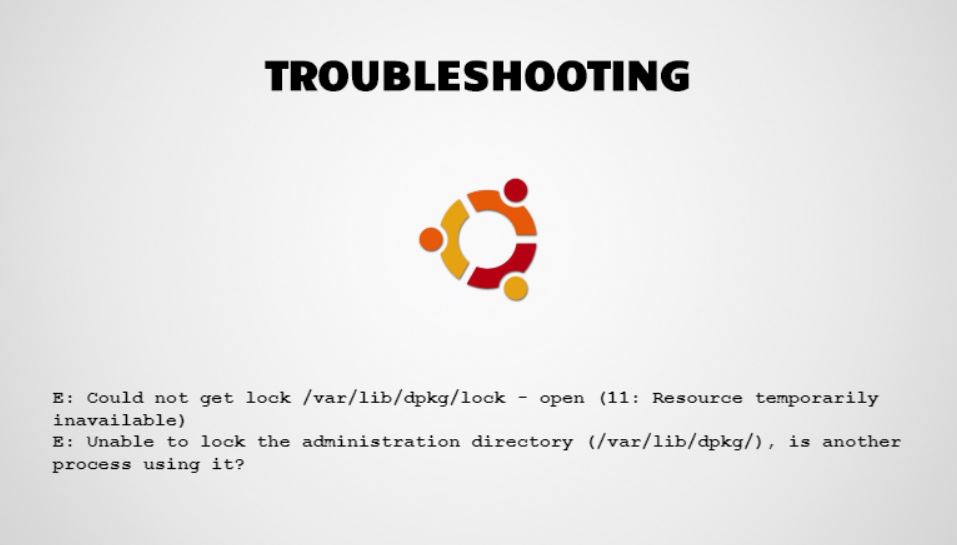In this article, we are covering some of the best Ubuntu themes, what each one offers and the detailed steps to install them.
Frankly, I like the default Ubuntu themes and prefer it over any other third party themes. Each one of us have different taste though. Some users prefer their favorite theme and/or icon packs. Some even don’t like the default left panel and replace it with a dock. Others say they need Conky widgets displaying useful system information on their desktop.
In an attempt to cover Ubuntu customization, we are covering some of the best Ubuntu themes available. The list is starting small but with will improve with your feedback.
For reference, I am using a Ubuntu machine running Ubuntu 18.04 LTS. It looks something like this without any customisation.
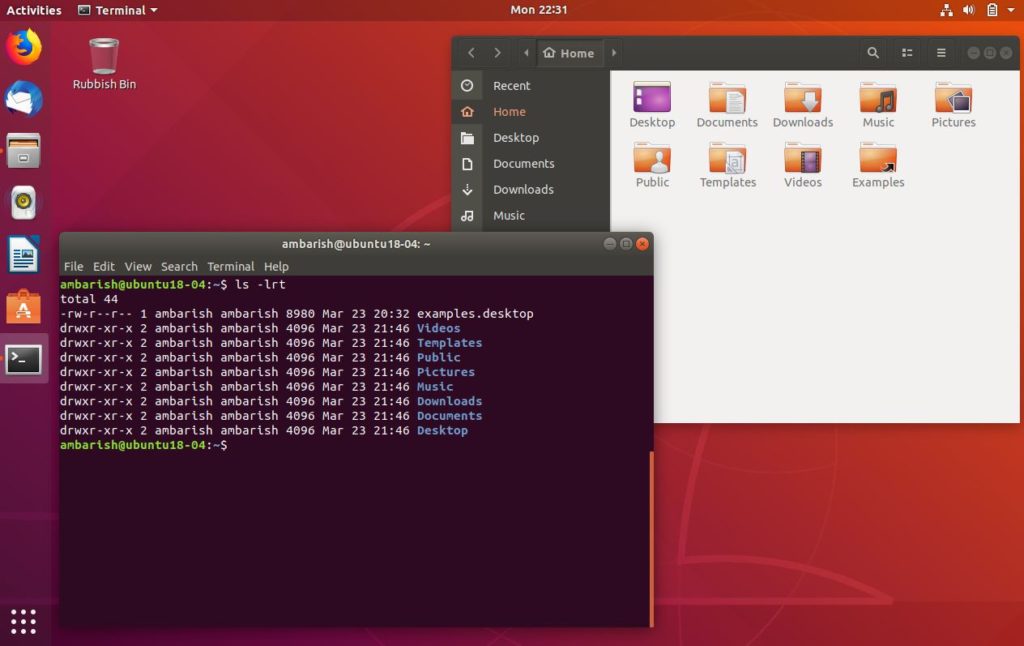
Arc Theme
Arc Theme is one of the nicest Ubuntu themes and comes with three variants – Arc, Arc-Darker, Arc-Dark. It’s available from years, works flawless and never crashes for me.
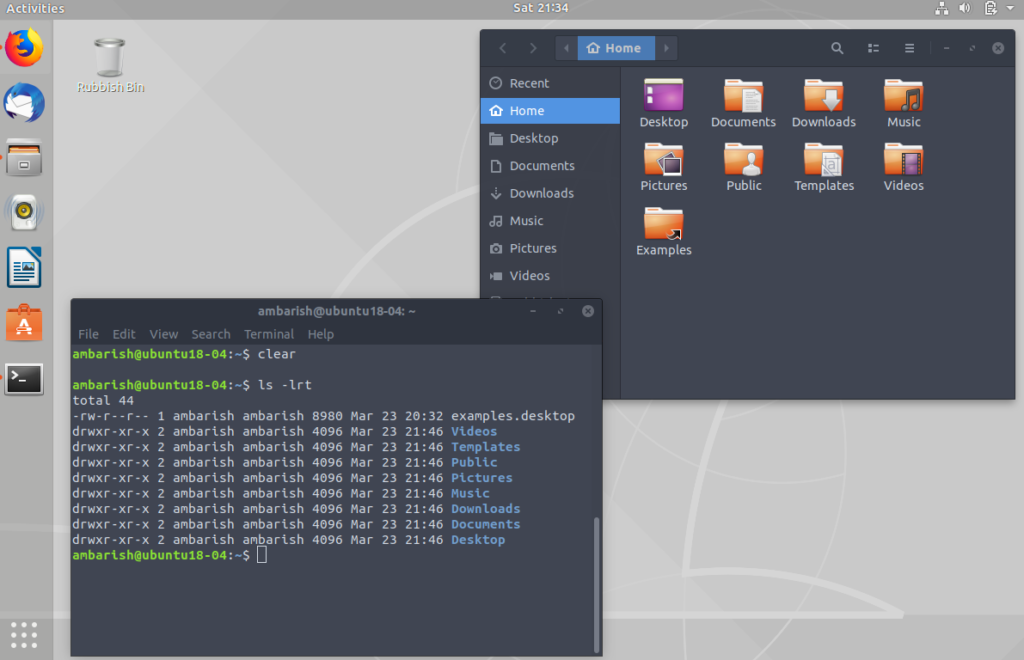
The licensing of Arc Theme is under the terms of the GNU GPL version 3.0.
Features
- Arc is a flat theme with transparent elements for GTK 3, GTK 2 and GNOME Shell.
- It supports different desktop environments like GNOME, Unity, Budgie, Pantheon, Xfce, MATE, etc.
- It supports multiple distro packages like Ubuntu 16.10, Solus, Fedora 24-25, Debian Testing and Arch Linux.
- Arc has extra theme extensions for KDE, Firefox, Chromium, Plank and even icons.
Installation
Arc theme is available through Apt. Clicking on below link will start the installation process.
Forest GTK Theme
Forest is another beautiful Ubuntu theme. It is based on Arc theme and is updated frequently in comparison to it. You must have GTK 3.22+ to use Forest theme.
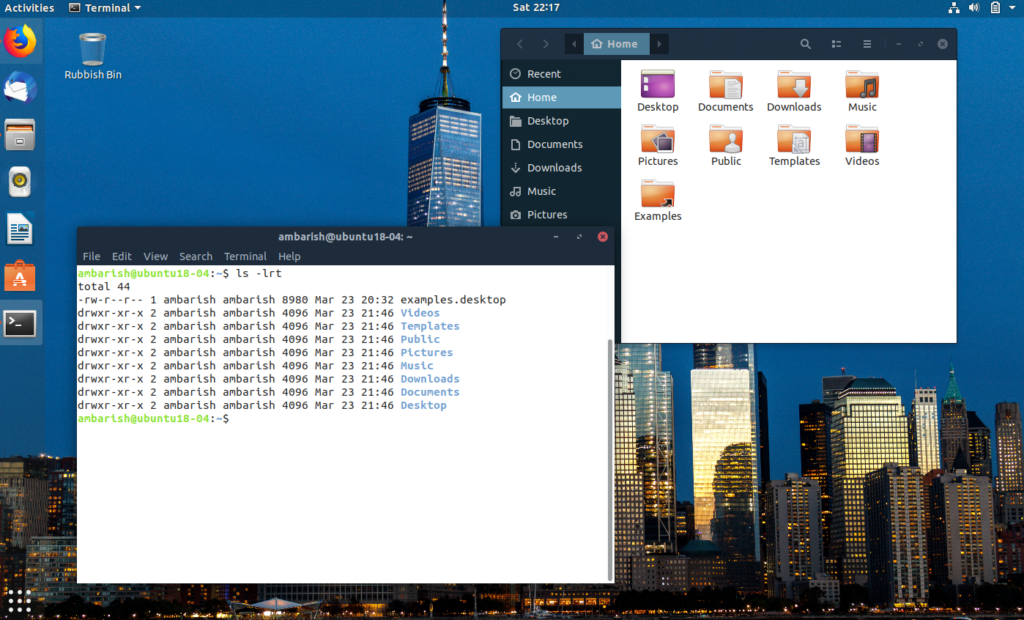
Features
- The Forest Light Theme is based on the popular Arc Theme with a framework of GTK+3 and GTK+2.
- It’s tested on the latest releases of Debian based systems.
- Includes not just the traditional light, dark and darker but also light blue, blue dark and blue darker.
- It also supports Forest GnomeShell Themes for both GNOME and XFCE desktop environments users.
- The latest update added a Budgie panel and Budgie Raven to support transparent panel.
Installation
You can download the theme from https://www.pling.com/p/1265992/ and install it via ocs-url. If needed, read the instructions to install ocs-url in Ubuntu.
Zuki Theme
Zuki themes are available for GNOME and XFCE4. It requires GNOME Shell 3.30+ and GTK 3.24.6+. It has two version Zukitre and Zukitwo with a light and dark version each.
It’s licensed uner GNU GPL 3 and is frequently updated.
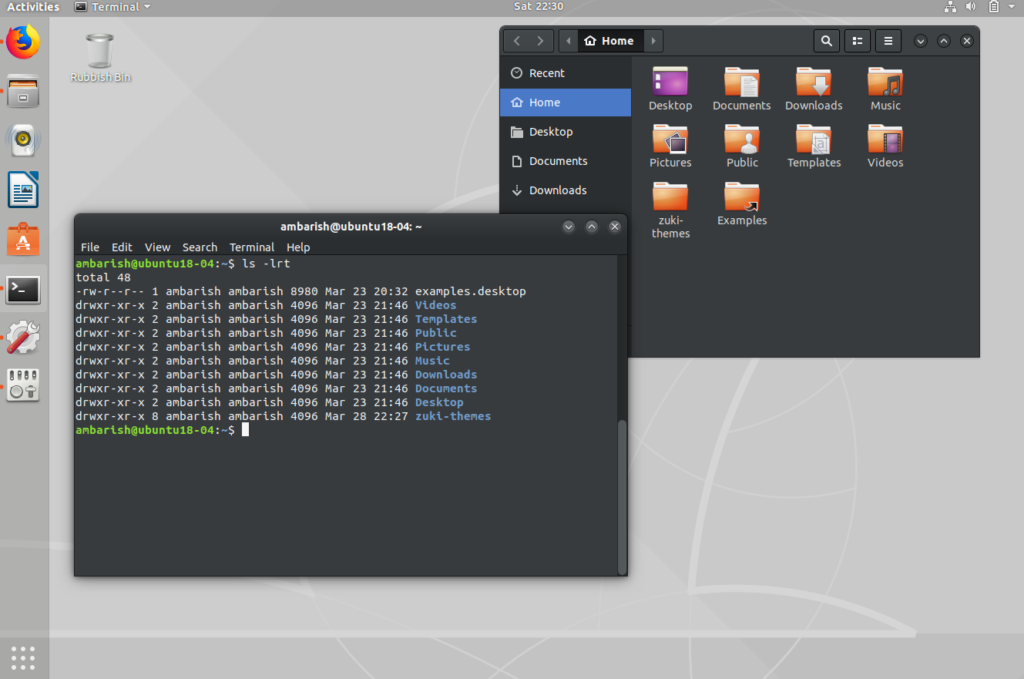
Features
- Zuki theme pack includes both light and dark mode and integrates pretty well with GNOME.
- It works pretty well with a wide range of Linux distributions – Debian/Ubuntu/Mint, Arch, OpenSuse and Fedora.
- The installation is pretty straight forward.
Installation
Before actually installing the Zuki theme, you may have to install the dependencies and git plus meson. Use below command to install it.
sudo apt install gtk2-engines-murrine gtk2-engines-pixbuf fonts-roboto ninja-build git meson sassc
Once the dependencies are installed, clone the git directory and install it using below commands.
git clone https://github.com/lassekongo83/zuki-themes.git
cd zuki-themes
meson build
sudo ninja -C build install
Mojave GTK Theme
McMojave or Mojave GTK theme is a Mac OS X like theme which is primarily based on Arc theme. The theme is very frequently updated and is available for wide range of Linux distributions.
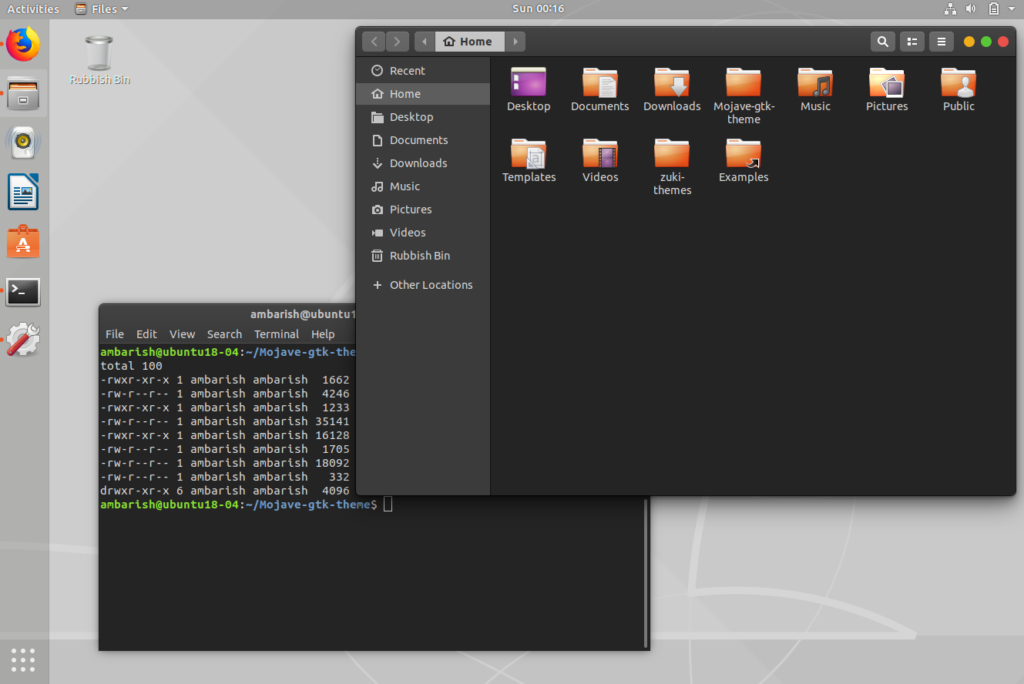
Features
- It’s famous due to its Mac like theme-ing making it easier for people moving from Mac OS.
- It includes McMojave Circle Icon Theme that comes in light, light solid, dark and dark solid version.
- After the latest fix, the McMojave theme has a functional Gnome Shell OpenWeather button.
Installation
To install Mojave GTK theme, open up a terminal and install dependencies and theme using below command.
sudo apt install gtk2-engines-murrine gtk2-engines-pixbuf
sudo apt install sassc optipng inkscape libcanberra-gtk-module optipng libglib2.0-devgit clone https://github.com/vinceliuice/Mojave-gtk-theme
cd Mo*
sudo ./install.sh
You can further install matching icon themes and shell extension to copy the complete look.
Ant – Best Ubuntu Theme
Ant is a light and flat theme with a modern design. It comes in 4 different flavors namely Ant Bloody, Ant Nebula, Ant Dracula and Ant Default. Below screenshot is of Ant-Dracula.
The menu bar somewhat resembles with Mac OS with the minimize/ maximize and close button at the right side.
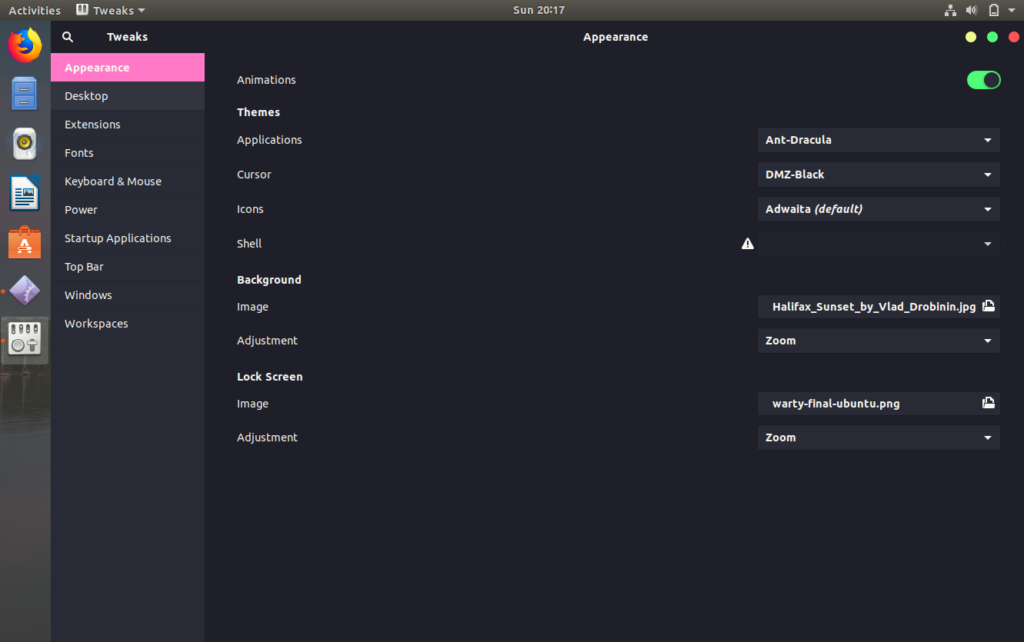
Installation
git clone https://github.com/EliverLara/Ant
There was no install script, so the only way was to copy this folder under /usr/share/themes.
ChromeOS GTK Theme
ChromeOS GTK theme tries to emulates the Google Chrome project on Ubuntu. It’s based on Nana 4 materialistic theme and requires GTK 3.20+.
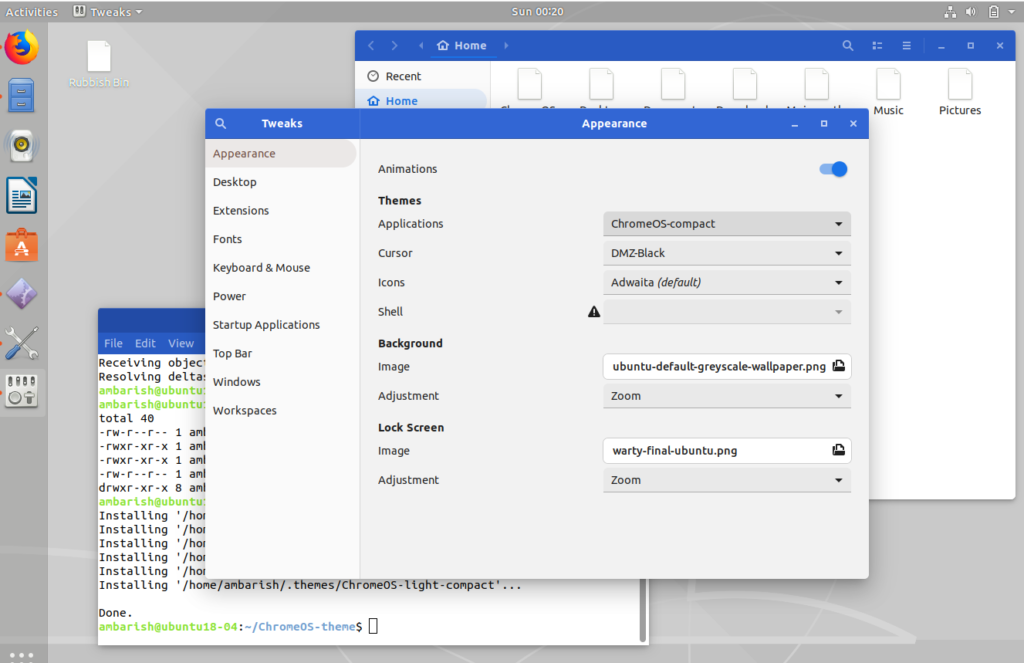
Features
- ChromeOS GTK theme provides a clean look.
- It has a Firefox theme extension to extend the look and feel
- The icons of ChromeOS GTK theme is based on the vimix icon theme and way better than the default icons.
Installation
To install ChromeOS theme, you can clone it from Github and then install using given script.
git clone https://github.com/vinceliuice/ChromeOS-theme
cd ChromeOS-theme
./install.sh
Wrapping Up
These are the 6 best Ubuntu themes I tried this weekend. I really liked Ant and ChromeOs GTK theme. I will be experimenting these two with different icon themes and probably a dock in coming days.
Do you know any other nice and elegant Ubuntu theme? Let us know in the comment for us to review.