In this article, we have covered some of the prominent Ubuntu 20.04 features in detail.
Ubuntu 20.04 code-named “Focal Fossa”, is a Long Term Support version with a 5 year support cycle. Canonical announced the move from daily builds to Beta phase yesterday. The expected date for final release is April 23rd, 2020.
I tried the Ubuntu daily build in a Virtual Machine and could see a lot of changes. I’m running Ubuntu 16.04 LTS on my main machine.
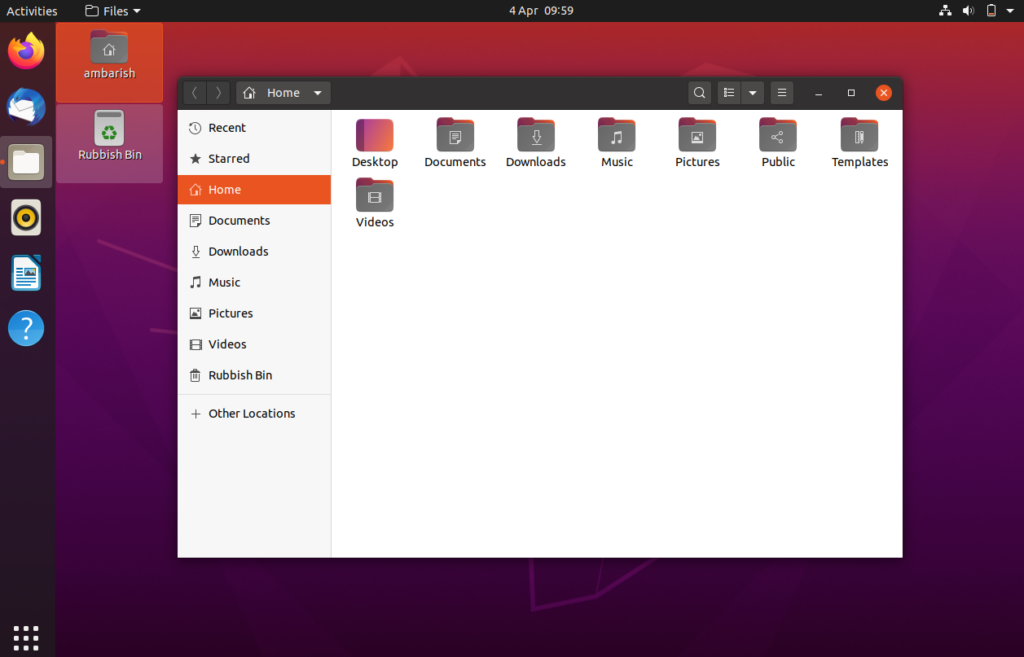
Canonical also released the beta images of the Ubuntu based distributions along with the Ubuntu Desktop, Server and Cloud.
Read : How to check Ubuntu version
The beta images are available to download now
http://releases.ubuntu.com/20.04/
In this article, we are covering Ubuntu 20.04 features that makes it distinctive compared to earlier releases.
Ubuntu 20.04 Features
“Focal Fossa” is coming with latest of GNOME, an improved theme, Kernel 5.4 and improved ZFS support. Ubuntu Software deb is replaced by a snap and support for Python 2 is deprecated.
GNOME 3.36
Ubuntu 20.04 is shipping with the latest GNOME 3.36 version. The latest GNOME releases promises an improved Shell Theme, new lock screen, improved settings panel and a do not disturb toggle feature among others.
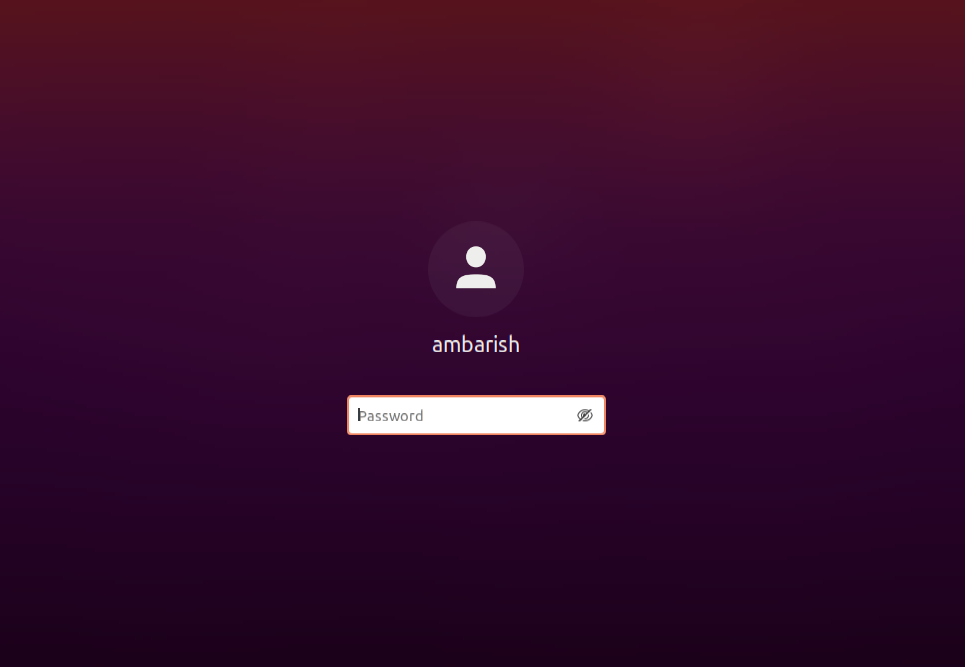
- A new extension app to manage GNOME Shell extensions.
- Do not disturb added to notification window.
- Improved Settings area.
- Lots of improvements to GNOME Shell.
You can read the complete improvements in GNOME 3.36 here.
New look with Yaru theme
Ubuntu 20.04 comes with a modified Yaru theme with Light, Standard and dark options. Though Yaru has been there since Ubuntu 18.10, there are further enhancements to accustom the Ubuntu theme-ing. Check boxes, radio buttons and switches has been changed to Aubergine from Green. The icons are revamped, giving it a fresh look.
There is no need to install Ubuntu tweaks to change between these 3 Yaru variants. You can switch between the three flavors by navigating to Settings > Appearance > Window theme.
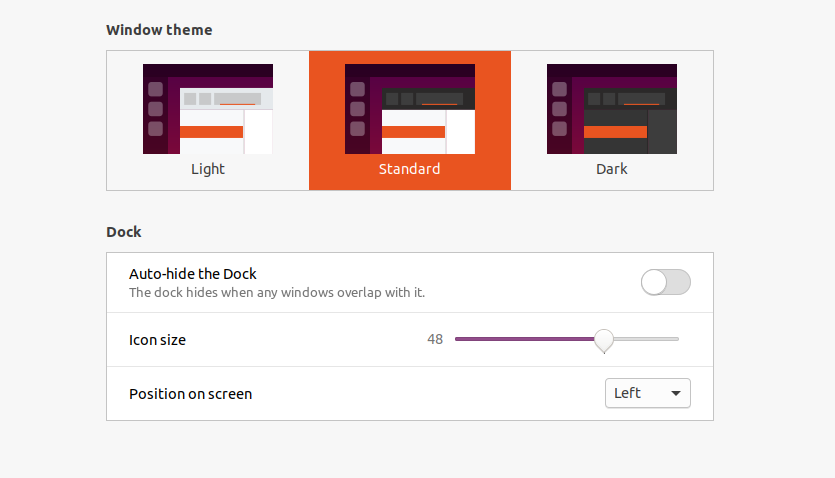
There is a brand new default wallpaper and a set of new wallpapers to choose from.
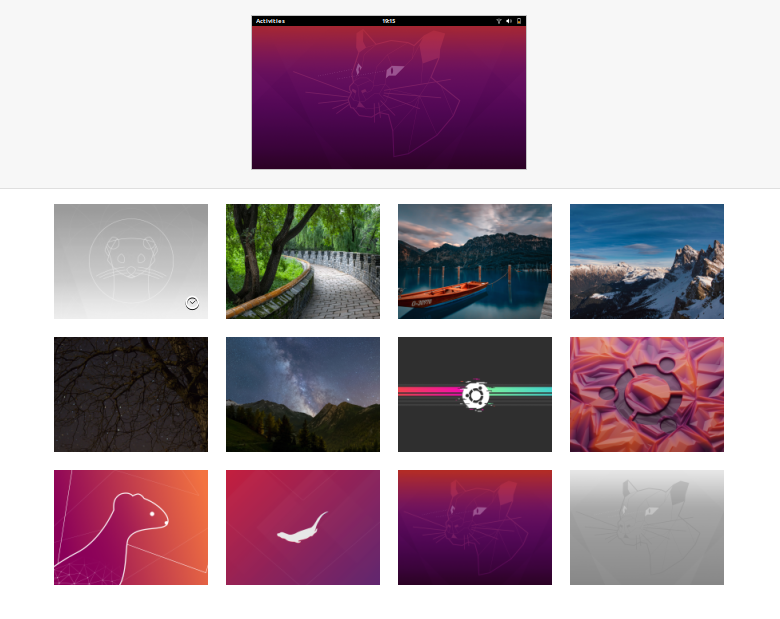
Linux Kernel 5.4
Canonical decided to ship Ubuntu 20.04 with Kernel 5.4.
Linux 5.4 added an optional kernel lockdown mode. The lock down feature restricts kernel modification even to a root user. The applications which requires this access level to function may break.
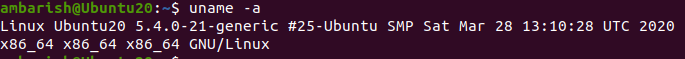
Other features included improvement for support for AMD graphics card and network drivers, better FSCRYPT support, extending it to support Qualcomm Snapdragon 855 SoC and much. If you want to go in details, kernelnewbies has a detailed article.
No Python2 support
Ubuntu 20.04 do not have Python2 preinstalled.
Python 2.7 was the last release before Python 3. Released in the year 2010, Python has a 5 year support model but due to many applications heavily relying on 2.X, the community decided to extend it for another 5 year. The support for Python 2.7 is ending completely this year and it makes sense for Canonical to drop it’s support from Ubuntu 20.04.
However, there are many applications which still rely on Python 2.X to work. Python 3 is not backward compatible, so these applications may break. We may see them migrating to the latest release.
Improved ZFS support
Ubuntu 20.04 comes with a improved ZFS filesystem support. The ZFS installer is hidden behind Advance Features… and is still marked as experimental.
ZFS comes with a number of improvements like data reliability, data integrity verification and automatic repair. These in turn improves managing and repairing disk arrays for Ubuntu servers. You can read more about it here .
Amazon App removed
Canonical has finally decided to remove the Amazon App from the launcher. Removing it was one of the first things to do after installing Ubuntu.
Ubuntu Software as a Snap
Ubuntu 20.04 is shipping with a Snap version of Ubuntu Software. It’s the same software, just packaged differently. The functionality remains same with the ability to install APT packages and of course, snaps.
Snaps are auto updated which allows the Ubuntu team to easily manage and push changes more frequently.
If you are using this App Store on another distribution, it would just install snaps by default to not conflict with the inbuilt software management tool.
Wrapping Up
Do you intend to wait for final release or are you excited enough to install Ubuntu 20.04 and try these features?
Let us know what you think about Ubuntu 20.04 and how excited you are.
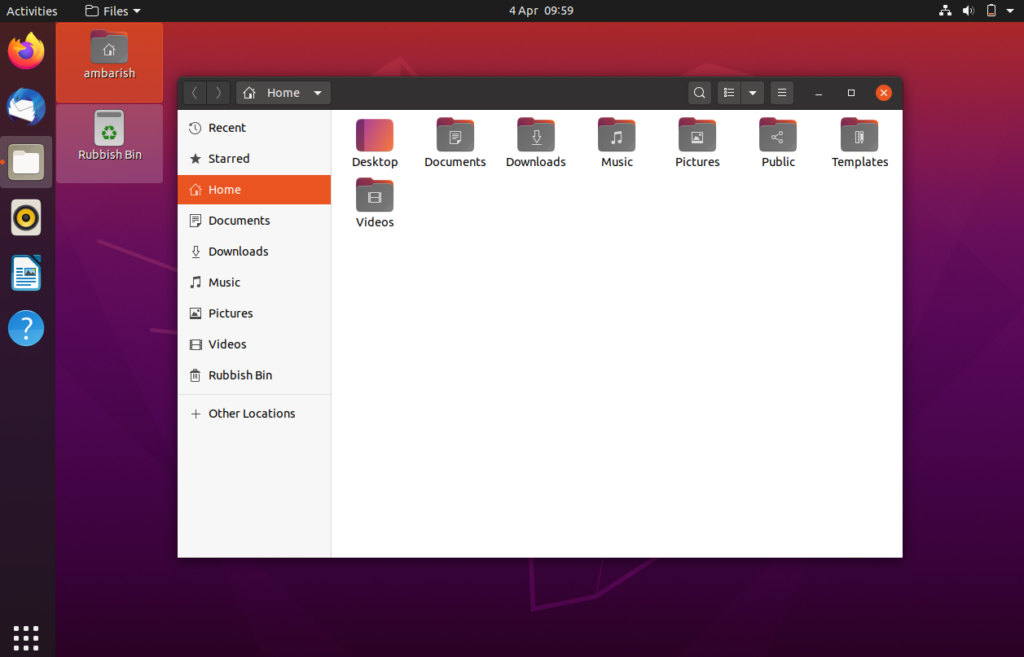


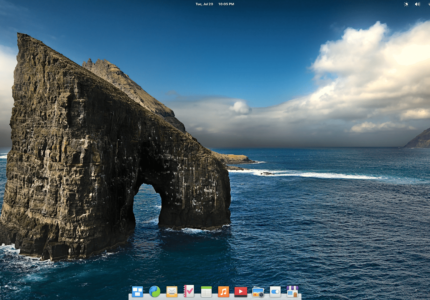
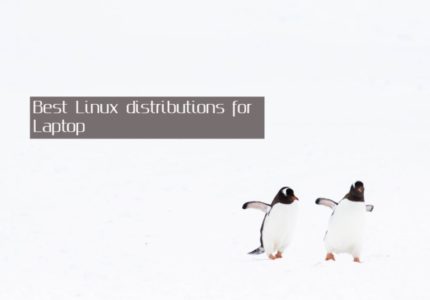

MIchael Coyle
Duh! Just found it. How the hell did I not see this!!!?? 🙂
MIchael Coyle
I thought I red somewhere that there was an app/control panel to manage Gnome extensions, but I cannot find it. The settings are still in Tweak.